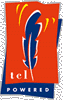 
|

|
Download
Q. Everything's fine until I get to where the NeoWebScript™ starts, but there's nothing in the webpage after that.
A. You called abort_page, which intentionally causes this to happen. Or... You didn't close the NeoWebScript™ with a </nws>, or a '--> if you're using the old comment NWS tags.
Q. I'm using the old comment NWS tags, and I'm getting a syntax error no matter what I do. It's driving me crazy!
A. Perhaps you have an apostrophe in your NeoWebScript™ code. Unfortunately, HTML syntax forces this character on us, and it is an admitted shortcoming. One workaround is by using load_file (which can contain apostrophes to your heart's delight. Another workaround is to use the new server-side container tags <nws>...</nws> that functions almost identically to the <!--#neoscript code='...'--> tags.
Q. I have lots of code. If I add a few lines, the page doesn't run. If I remove those lines, the page does run!
A. Your NeoWebScript™ code segment may be hitting Apache's 8 KB server-side include limit. There are many workarounds to this problems:
- Break your code up into two or more <nws> </nws>
segments.
All the code segments will still be loaded into the same Tcl interpreter.
- Changing the suffix, and convert your file to a server-subst format.
- Save your code segments into a seperate file, and load them in the
interpreter using the NeoWebScript™ command load_file,
load_virtual, or source. This is the best method to handle
larger projects.