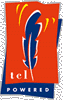 
|

|
Download
Synopsis * Description * Keywords
Perform substitutions based on regular expression pattern matching
- regsub ?switches? exp string subSpec varName
This command matches the regular expression exp against string, and it copies string to the variable whose name is given by varName. If there is a match, then while copying string to varName the portion of string that matched exp is replaced with subSpec. If subSpec contains a "&" or "\0", then it is replaced in the substitution with the portion of string that matched exp. If subSpec contains a "\n", where n is a digit between 1 and 9, then it is replaced in the substitution with the portion of string that matched the n-th parenthesized subexpression of exp. Additional backslashes may be used in subSpec to prevent special interpretation of "&" or "\0" or "\n" or backslash. The use of backslashes in subSpec tends to interact badly with the Tcl parser´s use of backslashes, so it´s generally safest to enclose subSpec in braces if it includes backslashes.
If the initial arguments to regexp start with - then they are treated as switches. The following switches are currently supported:
- -all
- All ranges in string that match exp are found and substitution is performed for each of these ranges. Without this switch only the first matching range is found and substituted. If -all is specified, then "&" and "\n" sequences are handled for each substitution using the information from the corresponding match.
- -nocase
- Upper-case characters in string will be converted to lower-case before matching against exp; however, substitutions specified by subSpec use the original unconverted form of string.
- -
- Marks the end of switches. The argument following this one will be treated as exp even if it starts with a -.
match, pattern, regular expression, substitute