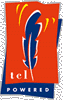 
|

|
Download
Synopsis * Description
Manipulate user data and db files
- nfile -project command type ?project1:?file1? ?project2:?file2?
This command provides several operations on a NeoWebScript™ created files. Type is the type of file, which can be data, db or log. file is the name of a file. Project is the project the file is stored in. If used as a flag, it indicates the project that all operations will used. If a preface to a file name, it indicates the project that file is in. Command is the operation to perform:
exists tests for the existance of a file, returning 1 if true, 0 if false
list returns a list of files, or if the -project flag is used, a list of the projects for a type.
copy copys the named files, or with -project copies all files in the stated project
move renames the files, or with -project renames all file in the stated project
delete deletes the named file, or with -project removes the project and all files within it.
Usage
nfile copy foo:bar neo:test
Moves bar from project foo to test in project neo
nfile delete foo:bar
Deletes bar from project foo
nfile -project move foo neo
Renames project foo to project neo
nfile -project copy foo neo
Copies all files in project foo to project neo