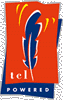 
|

|
Download
Synopsis * Description
Return HTML to create a cookie
- neo_make_cookie cookieName cookieValue [-days expireInDays] [-hours expireInHours] [-minutes expireInMinures] [-path urlPathCookieAppliesTo] [-domainCookieAppliesTo] [-secure 1|0]
Return HTML to create a cookie which, if emitted to a browser that is cookie-capable, will cause the cookie to be included subject to defined restrictions.
Example: neo_make_cookie email karl@neosoft.com -days 30 -path /myApp
Create a cookie named email containing karl@neosoft.com that will be included in all HTTP requests from the browser we´re responding to, for a period of 30 days, when the requests are underneath/myApp on this server, and the browser is cookie-enabled.
For more information, see Persistent Client State HTTP Cookies at Netscape, and also Which Browsers Support Cookies at Digital.
This only works with Netscape if it´s emitted before any other HTML. It uses <meta http-equiv> to set the cookie, and won´t work with browsers that don´t support this. Also make sure to "html" the cookie to the browser, as the neo_make_cookie command only return the text of the cookie--it does not send the cookie to the browser.