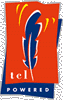 
|

|
Download
Synopsis * Description * Keywords
Manages db databases for encrypted passwords
- manage_passwords dbName option ?arg arg...?
This command allows the user to manage encrypted passwords stored within a db file. Although it allows you to validate a password against the stored encrypted password, it has no ability to decrypt the stored passwords, to find their plaintext values. dbName is the name of the database file to use, and the option argument determines what action is carried out by the command.
The legal options are:
manage_passwords dbName add username password
This option adds or updates the database dbName with the new user.
username is the key, and password is encrypted, then stored as a
single variable.
manage_passwords dbName delete username
Deletes username from dbName.
manage_passwords dbName view
Returns a list of all usernames stored in dbName.
manage_passwords dbName check username passtry
Will validate passtry against the encrypted value stored for username in database dbName. It will return 1 if passtry was validated as correct, and 0 if the validation failed.
db, password, encrypt