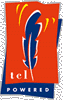 
|

|
Download
Synopsis * Description
Returns HTML for a number in graphics
- display_graphic_num ?-option value -option value...?
This command can take a number of any length, so long as only numeric characters are present, and will return the HTML code to display that number. Once produced, this code will still have to be emitted to the web page using the html command.
The options and their values are described below.
- -value integer
- This is the number to be displayed. If none is supplied, or it is a negative number, no HTML is generated.
- -font imageset
- This specifies the image set to use when displaying the number. The available image sets start at set0 and go to set38, with set0 being the default, and each set having the numbers from 0 to 9. These images are stored in /nws-common/images, with each set having it's own subdirectory under that one. /nws-common, and all directories under it, is an aliased directory that is available to all URL's that a server is hosting, reguardless of where a particular URL is rooted. Available Fonts.
- -my_font image_dir
- This option allows you to create and specify your own font set. Specify a relative or absolute URL to the directory where the graphics are stored. Each character will need it's own .gif file, and the name for the file is the same as the character, so the file for "1" will be 1.gif. Although only sets of numbers are supplied with NeoWebScript™, it is possible to create a set of upper and lower case letters and use them
through this command.